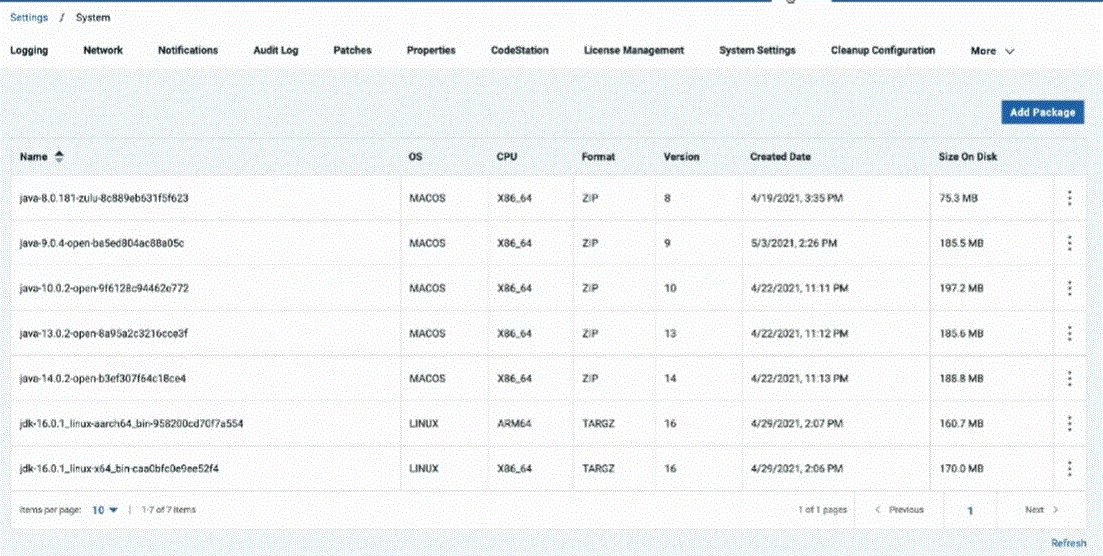Managing Java Packages#
Upload, view, and delete Java packages in HCL Launch from the System Settings page.
Follow these steps to view and manage Java packages.
-
Go to Settings > Sytem > Manage Java Packages.
The Manage Java Packages pane displays the following information:
-
Upload a Java package pane by clicking Add Package.
-
Provide a name for the Java package you want to upload.
-
Click Choose File, select the Java package to upload, and click Submit.
The Java package is loaded onto your HCL Launch system.
-
Optionally, you can delete any of the Java package from the Options menu.
Parent topic: Server settings and configuration