Retrieving the RabbitMQ™ password in Kubernetes™#
Accessing the RabbitMQ password from Kubernetes.
-
From a command line window, run the following command to retrieve the data contained in the secret.
kubectl get secret velocity-rabbitmq-secret -o yaml -
On the
passwordline, copy the password.The password is Base64 encrypted.
The screen capture for copying the password is shown in the following illustration.
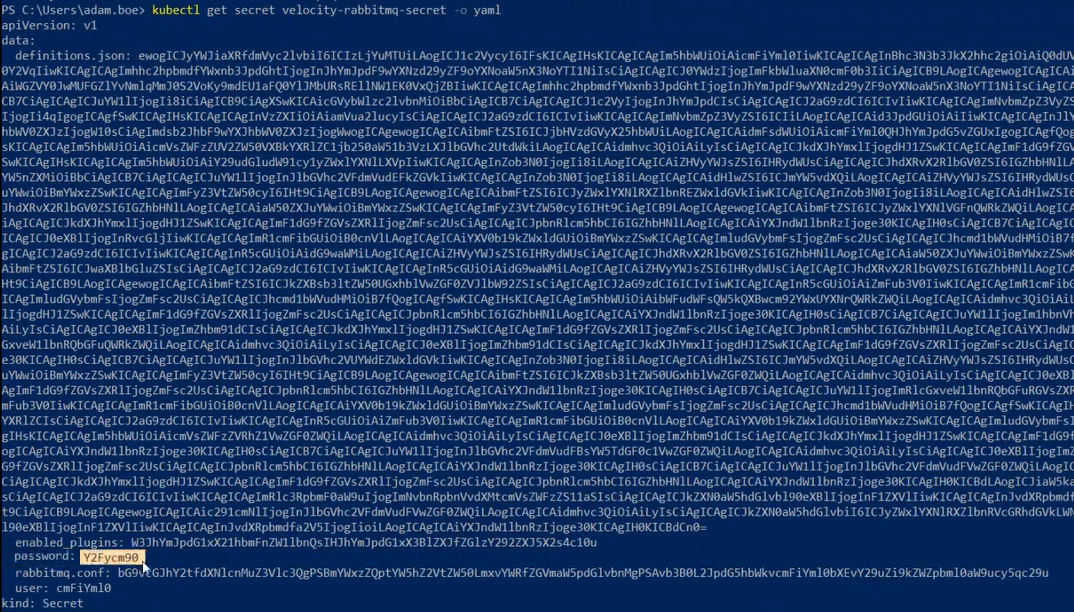
-
Use a Base64 decoder to decode the password.
-
For a Linux shell, run the following command to decode the password:
Paste the password in the command line.
echo -n '<password>' | base64 --decode -
The decoded password is displayed in the shell.
-
Parent topic: Password management